This free, self-hosted, open-source tool is my new favorite way to transfer files locally between devices
I've been on a bit of a NAS kick lately, and discovering the world of apps you can host on your own server has been challenging and rewarding in equal amounts. One of the cooler apps I've had the chance to check out is PairDrop, a local file sharing solution that you can host on your own server that makes it easy to quickly send files to any device on your network.
If you're looking for a solution to share your files across devices running different operating systems without having to use any cloud services or doing any setup per-device, PairDrop is a super-easy solution that comes highly recommended.
It's easy to deploy
One of the easiest apps to set up
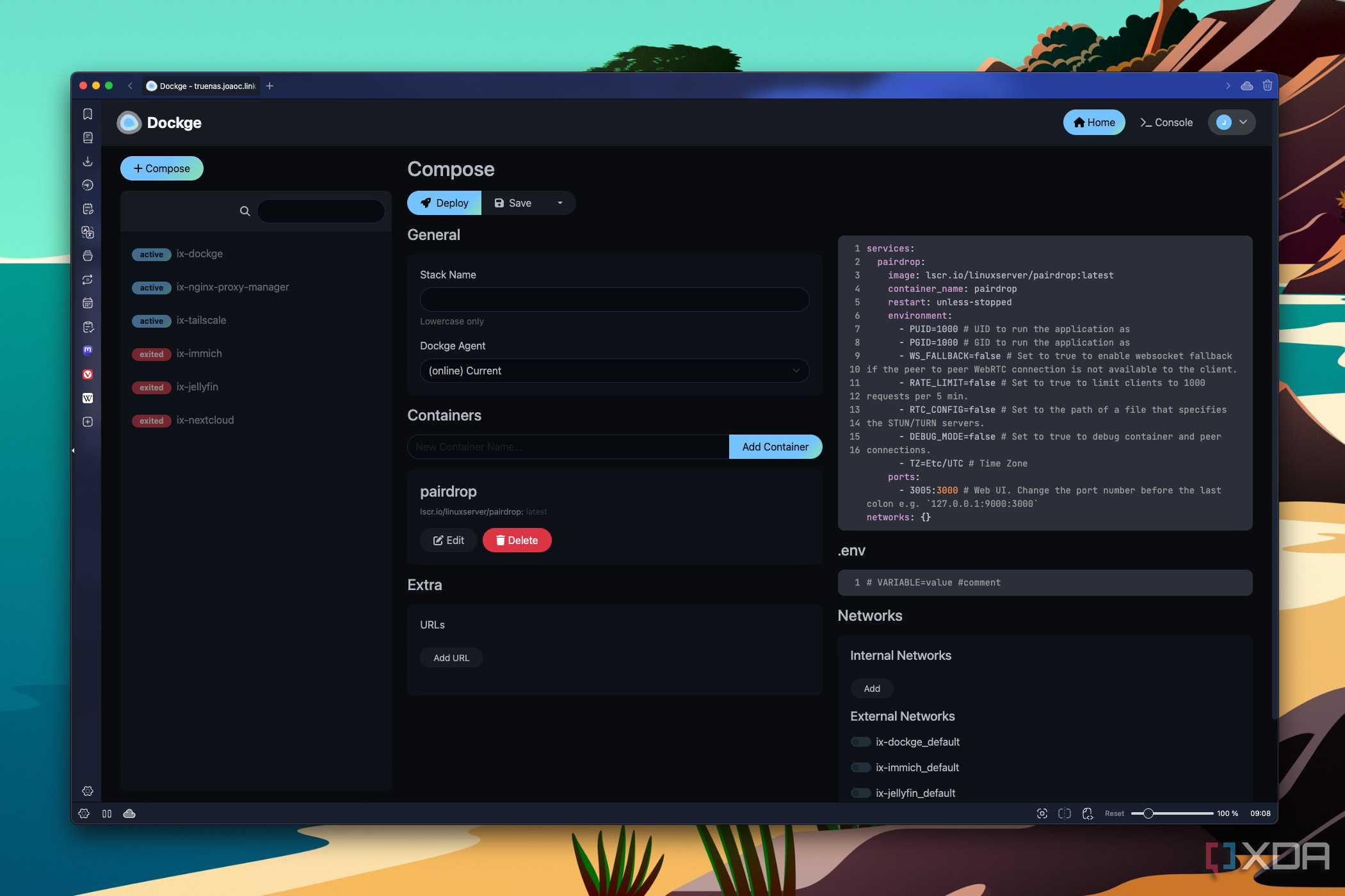
Setting up self-hosted apps can be fairly challenging if you're new to the scene (as I was), but PairDrop is frankly one of the easiest apps to install. I used the Docker Compose file to start the deployment on my TrueNAS machine through Dockge, and it was a total breeze. I could copy the example file from the project's GitHub with nearly no changes, and it was good to go. It even automatically names the container, so you basically don't have do anything else. The only change you may want to do is remove the host IP for the web UI (while leaving the ports in), so it automatically maps to the local IP address of your TrueNAS host.
It's a very lightweight package, too, so it installs in mere seconds, and it's up and running quickly. There are basically no extra dependencies or anything fancy that needs to be downloaded, it just works. You can access the web UI from any device on your network, so there's no need to install apps or set anything up on each individual device, which makes this the easiest option to use.
Simple, straightforward UI
Sharing files is easy
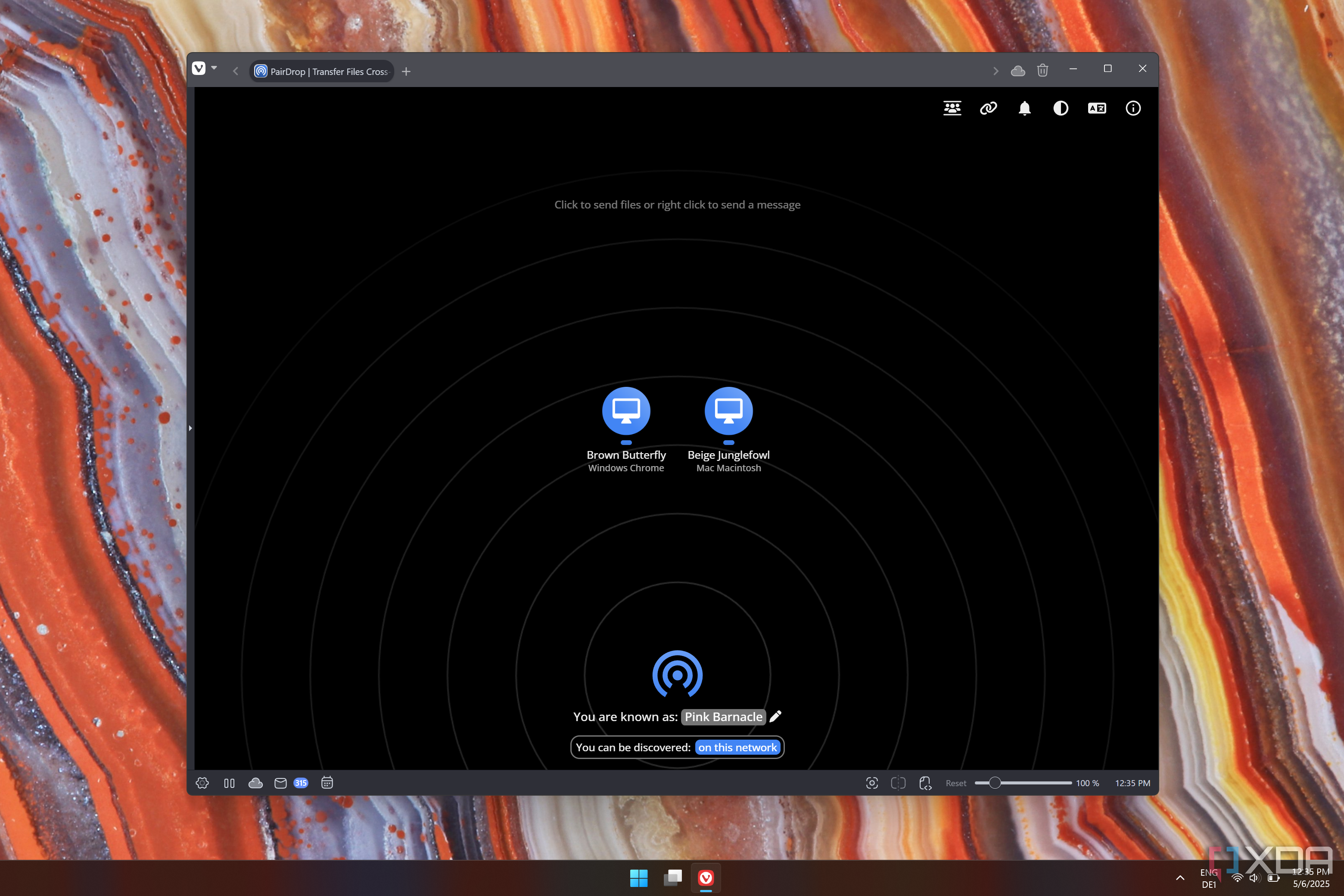
PairDrop makes it extremely easy to share files with other devices on your network. When you access the website, you'll immediately see other devices on the network who are also running PairDrop. You can tap them to send one or more files, or long-press (right-click on desktop) to send a text message, which lets you inform a user you might be sending something or ask for confirmation before sending it over.
Along the top are also a few features for linking to other devices, but for a self-hosted instance, this is only a useful feature if you choose to expose your server to the internet using a STUN/TURN server. Link codes can match you to devices outside your local network, whether it's pairing to a single device or creating a room with multiple users sharing the same room code. This should make it easy to connect securely to devices outside the network without having your data go through a public server somewhere, though I didn't set up my server to be exposed to the internet.
Self-hosting is optional
There's an official instance

If you like the idea of PairDrop but you don't want to set it up on your own server, you have that option, too. PairDrop is available on its own website, which works pretty much the same way when it comes to sharing files on your local network. Nothing is sent to the internet when you're sharing devices in the local network, but this is the easier way to send files over the internet.
Using the cloud-hosted website, PairDrop lets you connect to other computers on the internet using the link codes I mentioned above, without having to set up anything special to expose your personal server to the internet. This makes it the easier way to at least try out all the features PairDrop can offer before committing to a self-hosted instance. Or at least, it should be, in theory.
It doesn't actually work online
Local sharing only (because of a bug)
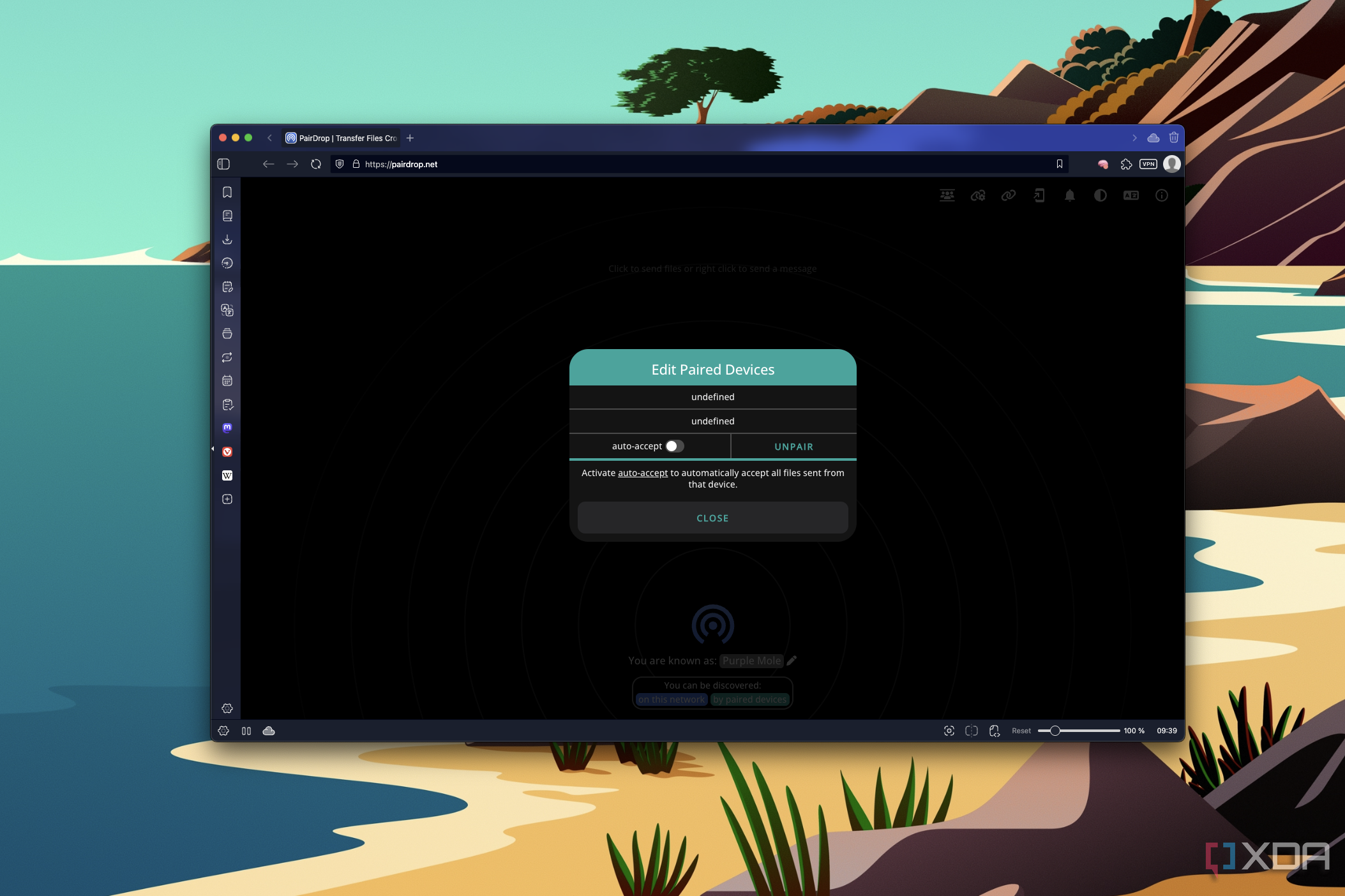
While PairDrop works great for sharing files locally and I still recommend it for that, I can't really do it for sharing files over the internet because it simply doesn't work. There is a bug describing this problem on GitHub , but the report was from about a month and a half ago and the developer still hasn't acknowledged it.
When using the cloud-hosted version of PairDrop, connecting to other devices on the internet currently doesn't work. You can enter the appropriate code to link to other devices, and PairDrop will say the devices are paired, but you can't actually send or receive any files from them. Even using the self-hosted version, attempting to remotely access my NAS through Tailscale doesn't allow me to detect the devices on my local network back home, so anything beyond your local network simply can't communicate with the devices in it.
Remote functionality is very clearly described in the app's GitHub repository, so this is obviously some kind of issue that should be fixable, but considering how long it's been sitting there, it's hard to say when you'll be able to count on it to work.
I still recommend it
Despite the issues with sharing files over the internet, I still think PairDrop is a great solution for sharing files quickly and easily over a local network. It's true there are other similar solutions already, but since PairDrop works through a website, no setup is required, and you can even host it yourself to make it a fully private experience. It's nothing mind-blowing, but it's simplicity and effectiveness make this worth checking out.

Post a Comment for "This free, self-hosted, open-source tool is my new favorite way to transfer files locally between devices"